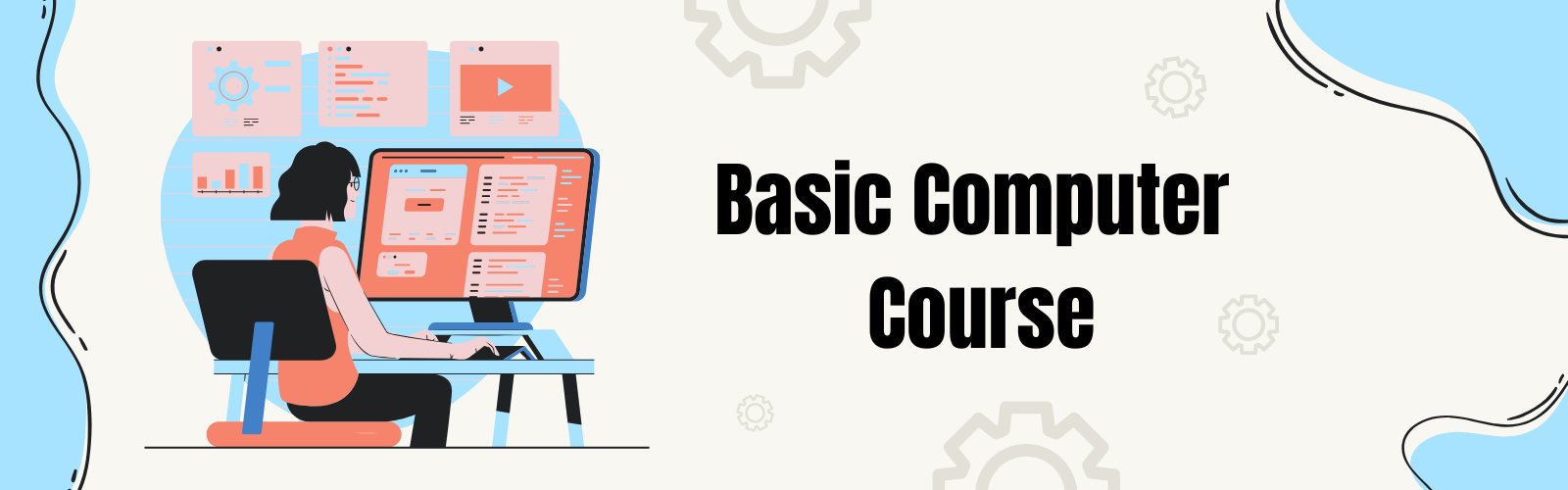

Course Structure
Introduction to Computers:
Overview of computer hardware and software.
Understanding the basic components of a computer system.
Computer Basics:
Operating systems and their functions.
File management and organization.
Basic Software Skills:
Word processing (e.g., Microsoft Word, Google Docs).
Spreadsheet applications (e.g., Microsoft Excel, Google Sheets).
Presentation software (e.g., Microsoft PowerPoint, Google Slides).
Modules of Basic Course
FUNDAMENT CLASS
- Introduction To Computer Fundamentals
- History and Evolution of Computers
- Components of a Computer System
- Computer Hardware
- Computer Software
- Data Storage and Memory
- Computer Memory
- Basics of Operating System
- Computer Networks and Internet
- Functionalities of Computer
MICROSOFT PAINT
- LEARN ABOUT MOUSE USING
- LEARN HOW TO CREATE LOGO
- HOW TO CREATE STICKERS, DRAWING ETC
NOTEPAD
- ABOUT NOTEPAD
- ABOUT WORDPAD & WORD EDITING
- THE RIGHT WAY OF TYPING
- SHORTCUT KEYS ETC
MS-OFFICE
MICROSOFT WORD
- ABOUT MS WORD
- DOCUMENT CRATION AND WORD EDITING
- RESUME, MULTIPLE MAILING, LETTERS
- BILL FORMATING , TABLE
- ADVERTISMENT DESIGNING ETC
MICROSOFT EXCEL
- ABOUT MS EXCEL
- MANAGE LONG DATA WITH SIMPLE FORMAT
- DATA FORMATING & FILTERING
- DATA SUMMARIZING WITH PIVOT TABLE
- PASSWORD & PROTECTION (CELL, SHEET, WORKBOOK & CUSTOMIZATION)
- PAGE PRINTING SETUP
- FUNCTION LIKE( LOGICAL, TEXT, DATE & TIME, LOOKUP ETC)
MICROSOFT POWER POINT
- ABOUT MS POWER POINT
- SELF-MADE OFFICIAL PRESENTATION OFFLINE & ONLINE
- CREATE SLIDE AND LAYOUT
- INSERT VIDEO AND AUDIO WITH FULL EDITING
- ANIMATION APPLYING (TEXT, PICTURE & SHAPES)
- TRANSITION APPLYING AND SET TIME
ABOUT CLASS
- PROVIDE TYPING CLASS
- FREE SOFTWARE AVAILABLE
- LIFE TIME MEMBERSHIP
- PERSONALITY DEVELOPMENT
- INTERVIEW PREPRATION
- NOTES PROVIDE EVERY COURSE
- TEST SESSION
- CERTIFICATE
